As a member of ChiroTrust, you can share one of the 700+ articles from your blog on your practice’s Facebook page (and/or your personal account) each day. Actually, you can share as many times as you want. You have plenty to choose from.
I recommend sharing at least one article each day.
You can and should also “Boost” articles on your practice’s Facebook page that target local Facebook users and any “Custom Audience” that you have created as a result of “retargeting”.
To retarget the visitors from your ChiroTrust website/blog, you’ll need to do a few things…
Go to this page: https://www.facebook.com/business/a/set-up-facebook-pixel and click the blue “CREATE PIXEL” button.
Once the pixel is ready, copy and paste the code into a blank email and send it to info@chiro-trust.org with your name in the subject line, followed by “pixel”. Example: “Dr. John Smith pixel” (Don’t have Facebook send it to us for you. This function isn’t reliable.)
My staff will install the pixel on your blog so that you can create a custom audience to “retarget” on Facebook.
Here’s how…
Go to this page: https://www.facebook.com/ads/manager/audiences/
Click the blue “Create Audience” button and then select “Custom Audience”.
Choose “Website Traffic”.
Change 30 days to 180 days (that’s the maximum allowed).
Name the audience and then click the “Create Audience” button.
(It may take time for this audience to grow large enough so that you can advertise or boosts posts to it.)
Retargeting using ChiroTrust’s content, positioning, and credibility is what makes retargeting work.
ChiroTrust’s done-for-you email marketing also contains links to each member’s ChiroTrust website/blog, which can assist in building your retargeting audience.
So look at retargeting just like ChiroTrust’s email marketing: build an audience and maintain their attention over time.
It’s no different than what I do TO you! 🙂

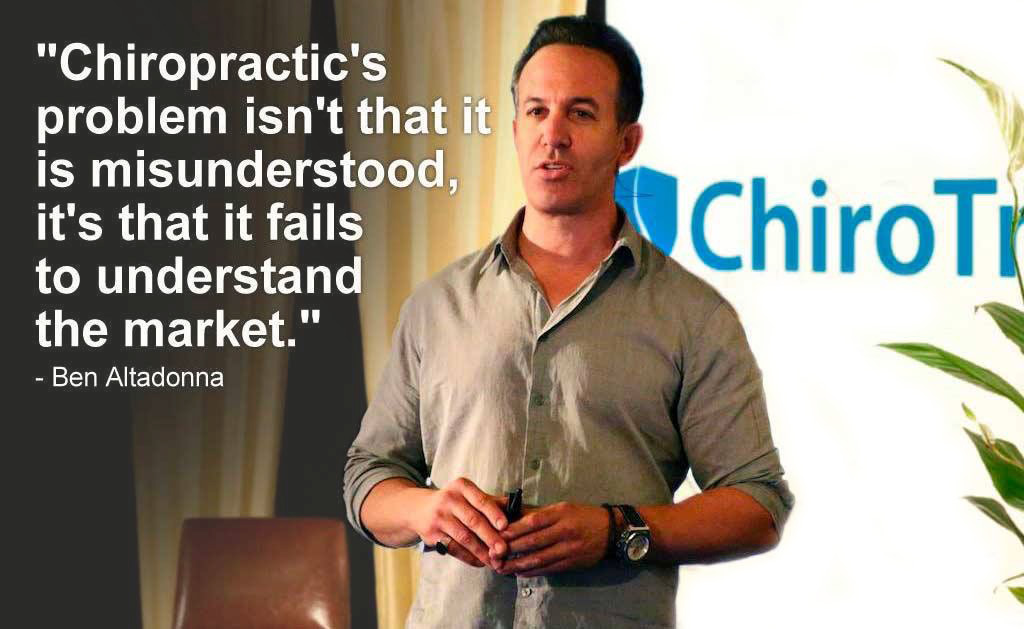
Leave Your Comment Below!